EverythingToolbar is a Windows tool designed to improve the accessibility and speed of your file searches by adding the Everything search engine to your computer's taskbar. With it, you'll be able to find whatever you're looking for instantly, without needing to open windows or getting lost in folders.
Native integration with the Windows taskbar
The main draw of EverythingToolbar is its native integration with the Windows taskbar, so you can perform searches right there, without having to open the Everything program. To do so, just click on the taskbar to automatically access this tool for finding files and folders. Type in whatever you're looking for, and EverythingToolbar will start showing you all the relevant results it finds on your computer.
Quick and precise
EverythingToolbar uses the Everything search engine, which is known for its speed and efficiency. Thanks to this, the search results will appear in real time as you type, without any delays and with exceptional accuracy, even on drives with thousands of files. EverythingToolbar will help you locate exactly what you need. On the other hand, if you're looking for an item but you don't remember its name or where you saved it, you can use the advanced filters to find it. With these filters, you can specify its modification date, extension, path, or anything else that you remember in order to help you find the file.
Minimal resource consumption
EverythingToolbar is a very lightweight tool that consumes hardly any system resources, ensuring a smooth performance even if your computer has limited hardware.
Download EverythingToolbar for free to find any item on Windows quickly and efficiently with the help of this powerful software.




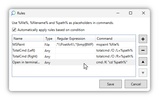












Comments
There are no opinions about EverythingToolbar yet. Be the first! Comment